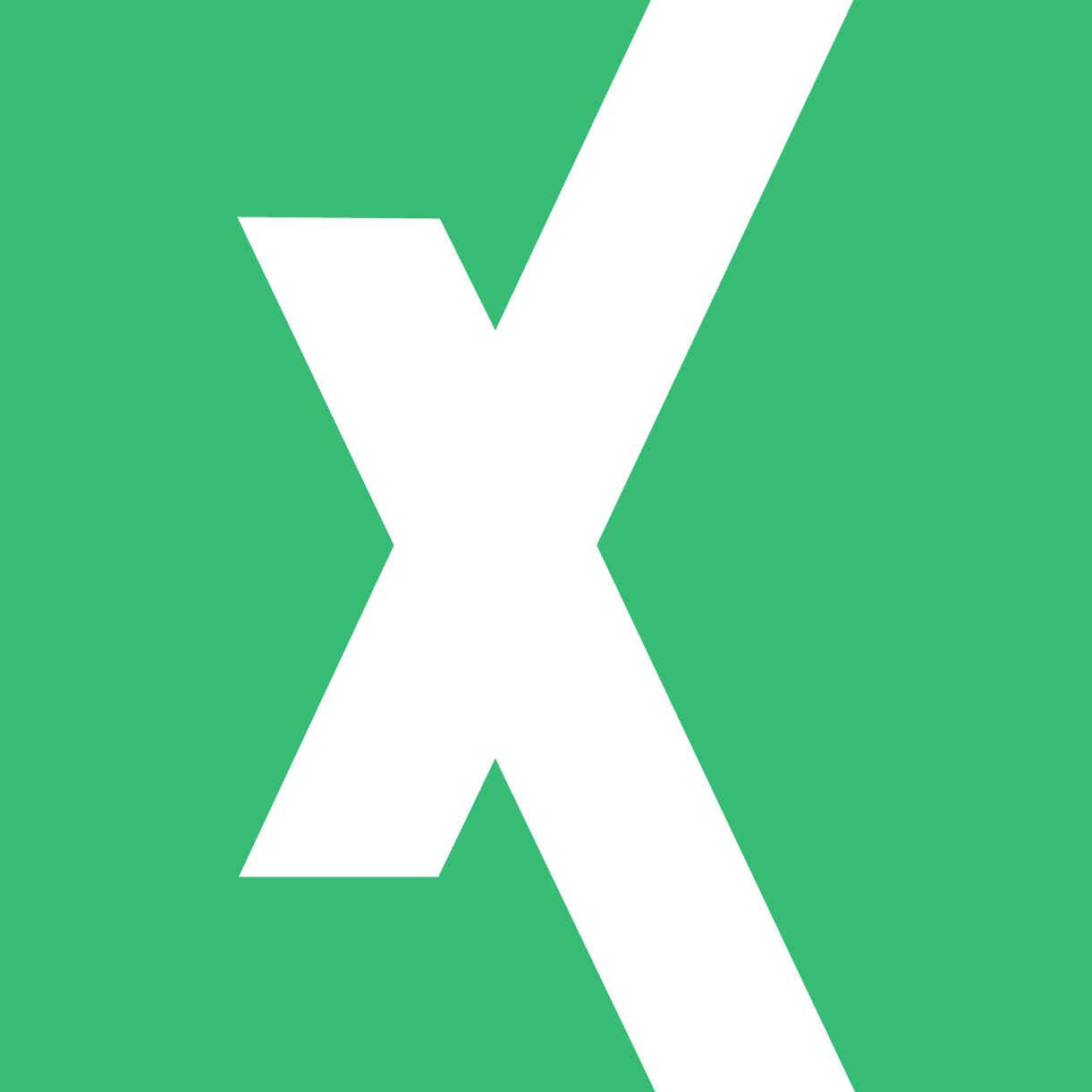
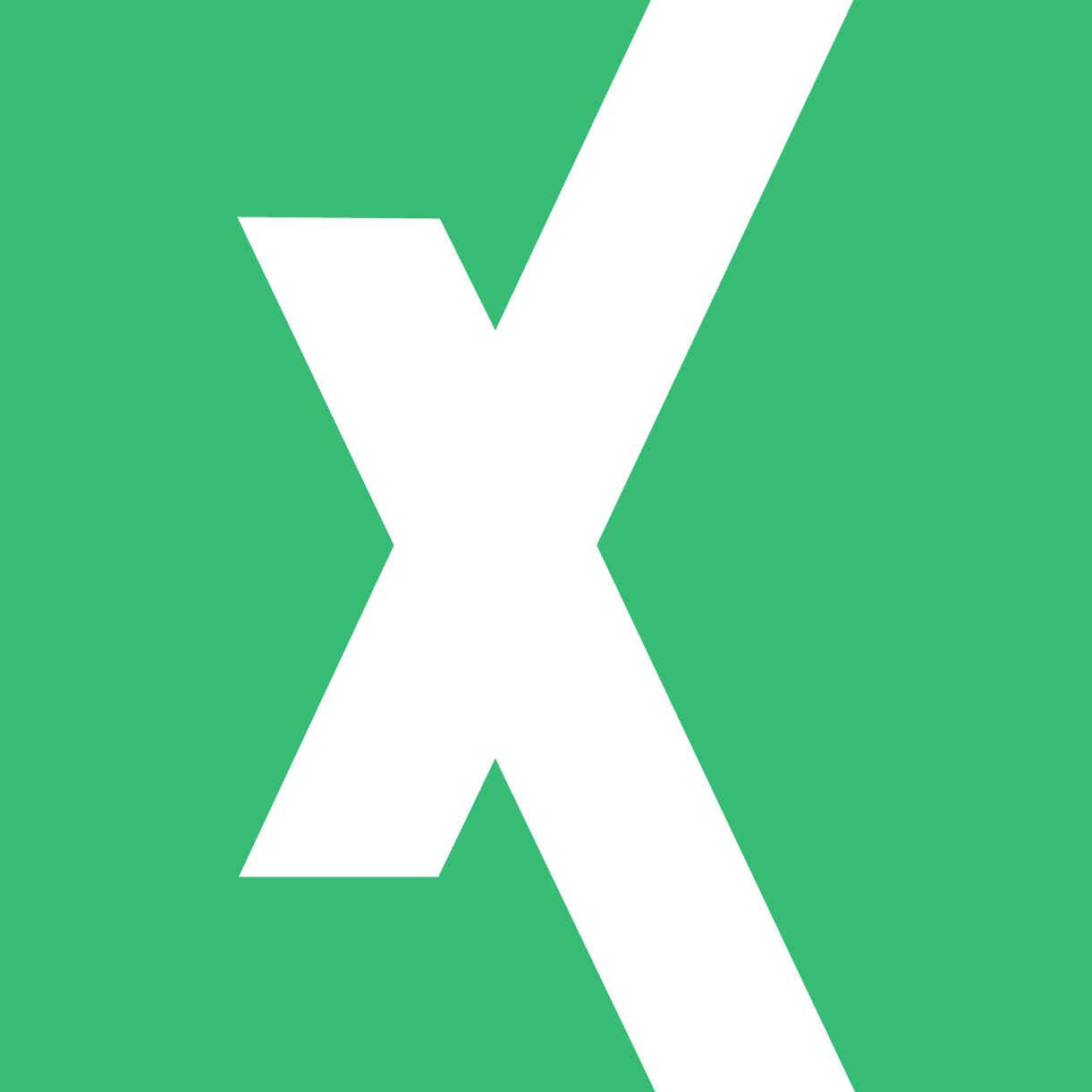
To begin, it’s imperative to understand what VBA is and when you should be using it. VBA stands for Visual Basic for Applications and is a member of the Visual Basic language. Occasionally, people will refer to Visual Basic .NET (VB.NET) or VBScript as VBA. While they are similar, they are not the same language. VBA is the programming language of Excel and other Microsoft Office Applications. That’s right, you can use VBA to interact with other Office Apps too! You can even do so from within another App using VBA.
The most common use of VBA is generally in Excel. Chances are you’ve heard someone mention the term “macro” when speaking about processes in Excel. Macro is actually a computer science term that defines how inputs translate to outputs within a given computer language. However, in general, macro has become commonly associated with the writing of code in VBA Excel to automate tasks within Excel that would normally be carried out by a user.
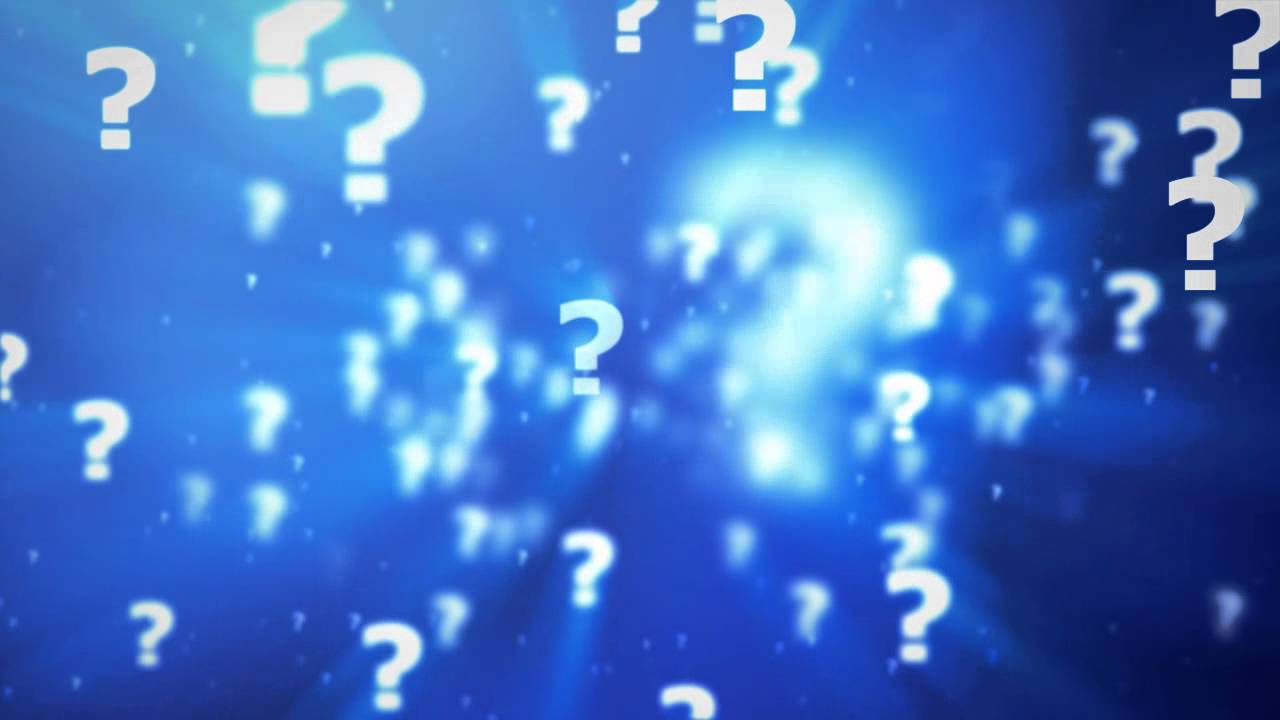
When we refer to VBA in this section, we are referring to the code that is written within your Excel application. This code might be a “macro” to automate Excel tasks, it might be a subroutine that queries the internet for data, and could even be a customized Excel function add-in. All of these are possible with VBA!
Lastly – I want to point out that VBA is an object-oriented language. What does this mean? Object oriented languages (Java, C#, Ruby, Python, VBA) are languages that allow developers to use “Objects” to access, change, and otherwise interact with data. Objects can literally be anything from a cell to a chart to a textbox. I won’t go in depth further than this, but it’s important to understand that we are working with objects in this code. For further reading on what it means to work in an object-oriented language, I recommend this article. It’s a very short read and will shed light on what’s capable within object-oriented programming.