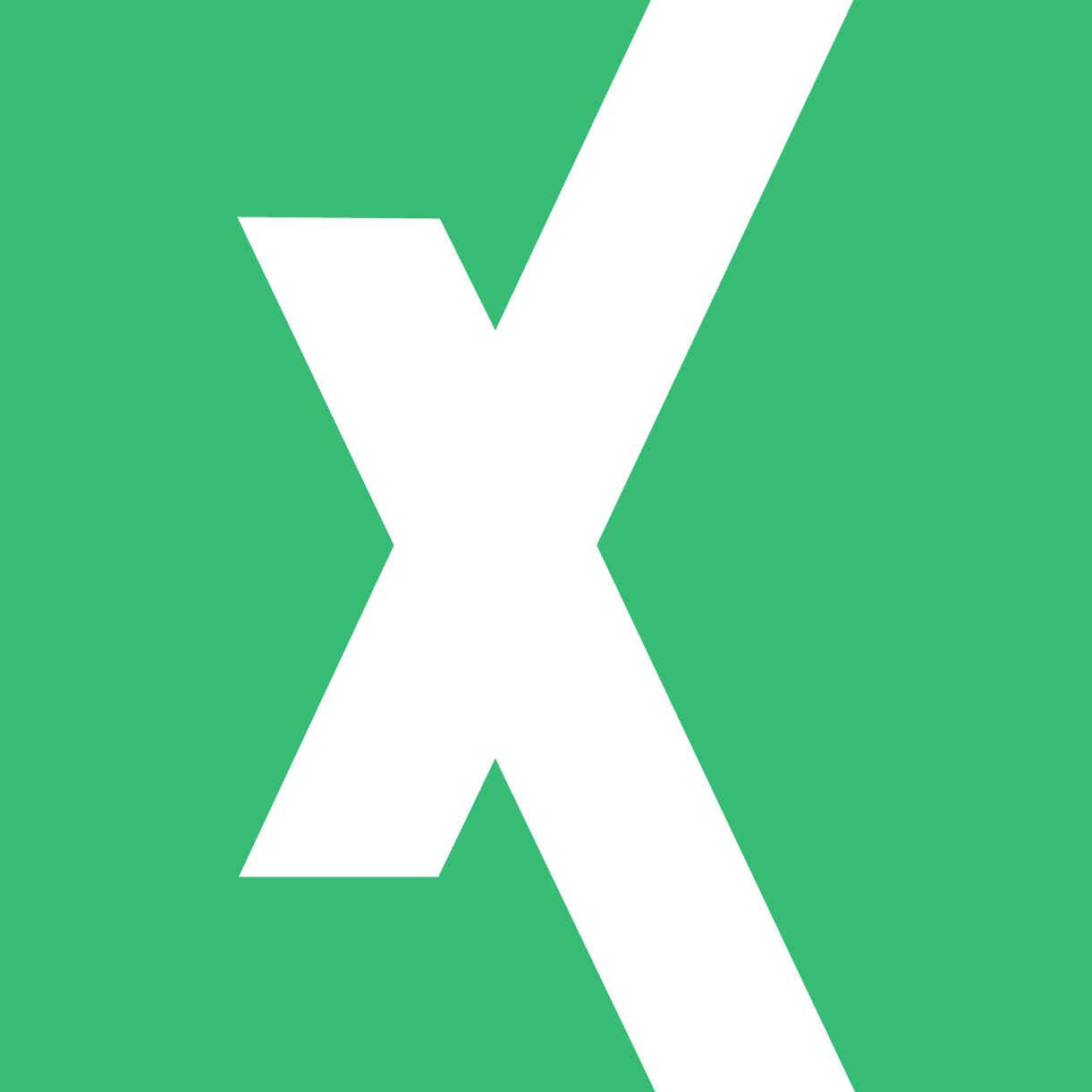
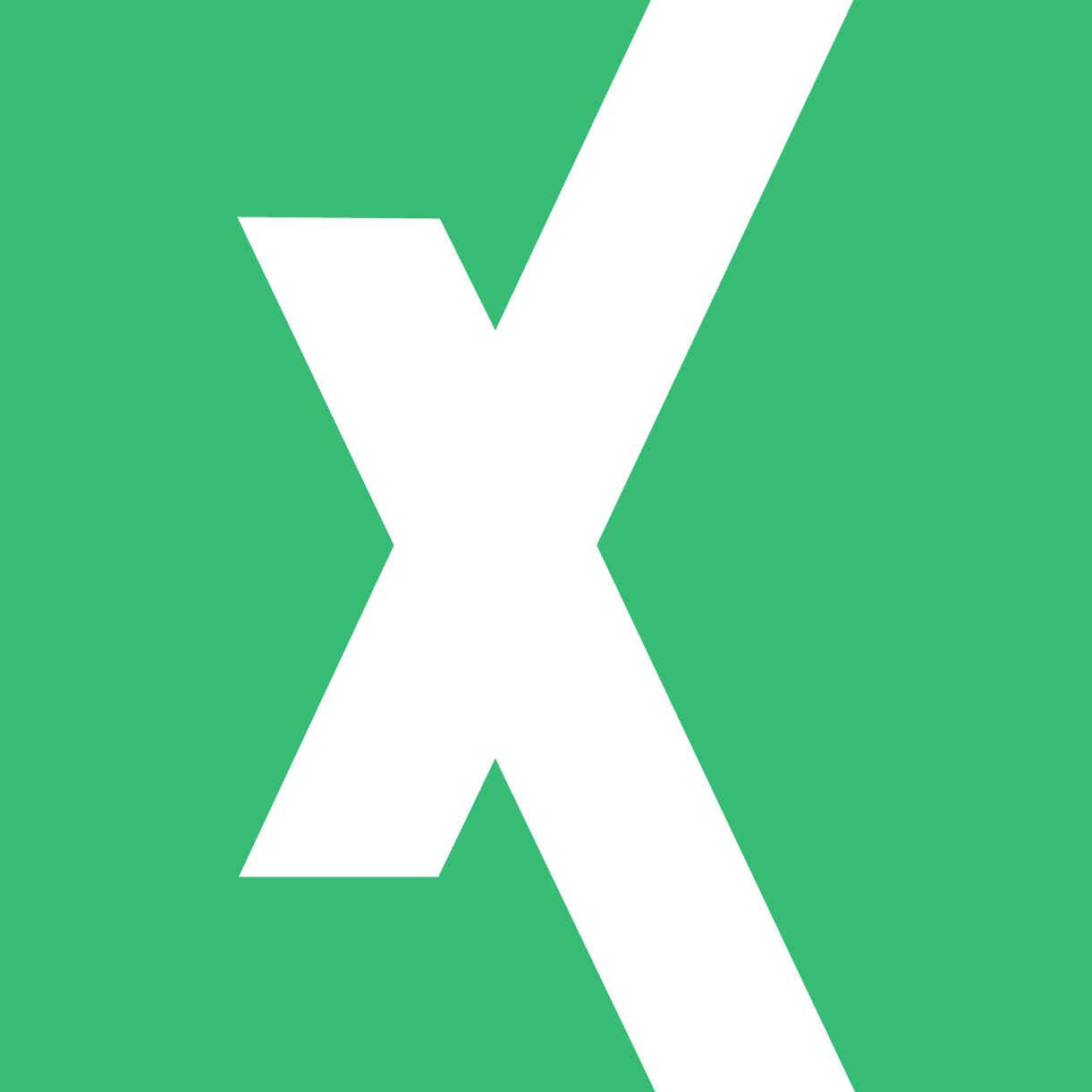
$9.95
Excelerator.Tabs is an Excel application that makes the management and navigation of tabs in Microsoft Excel a breeze.
Excelerator.Tabs is an Excel application that makes the management and navigation of tabs in Microsoft Excel a breeze.
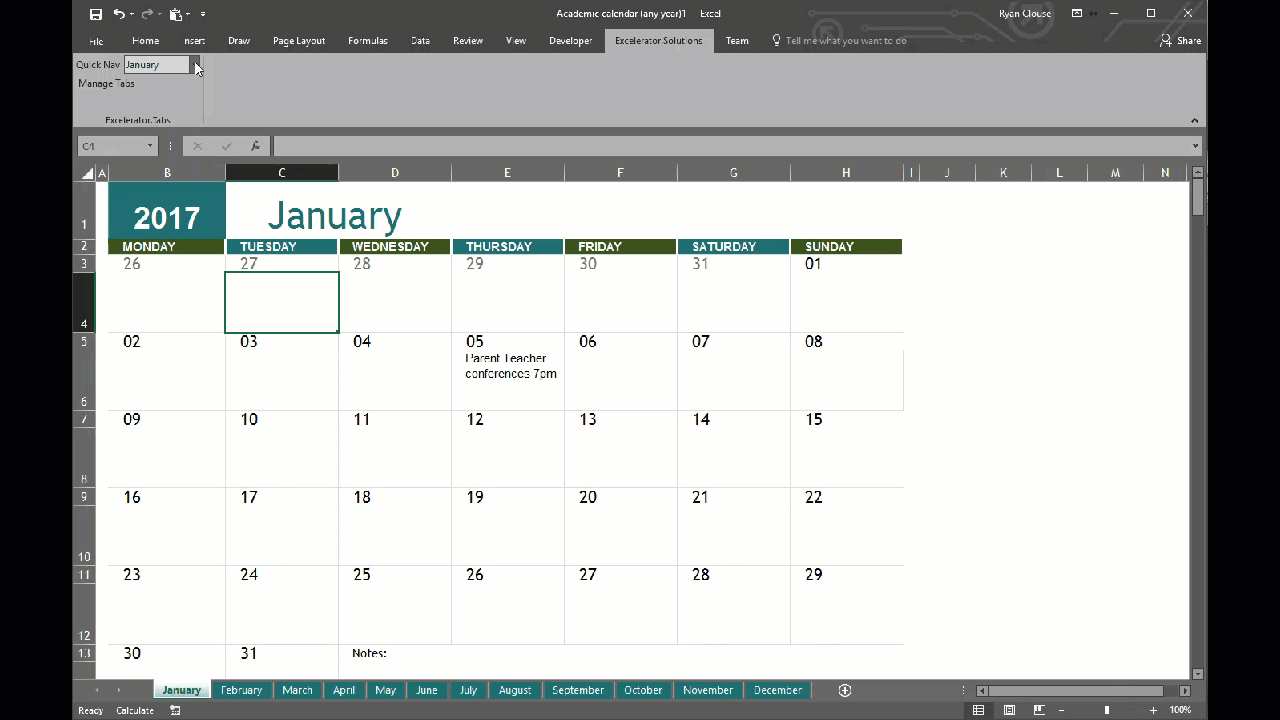
Quick Nav
The Quick Nav ability is the core of what makes Excelerator.Tabs so beneficial. Tired of clicking through workbooks with too many tabs? Quickly navigate to any tab in the workbook by selecting the sheet name from the drop-down embedded in the Excelerator.Tabs Ribbon (This works even if the tab is hidden). Excelerator.Tabs will immediately navigate you to the selected tab. Set Quick Nav as a shortcut on the quick-access ribbon and access it anywhere in any workbook.
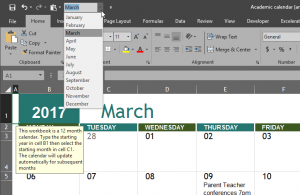
Manage Tabs
The Manage Tabs feature provides a “one stop shop” for many of the tasks you do every day to manage tabs within a workbook. By combining (and simplifying) these commands, you can save time for more important tasks. The user interface also indicates which tabs are hidden, so you can manage these tabs as well without having to unhide them one at a time.
Manage Tabs Features: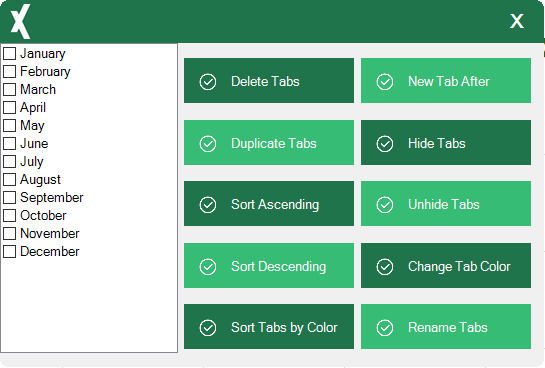
You must be logged in to post a review.
Reviews
There are no reviews yet.